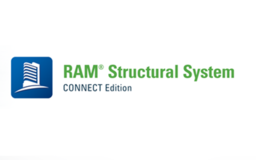
Welcome to the RAM Structural System Ideas portal. The purpose of this site is to post ideas for enhancements and new features. We value your feedback and our team regularly reviews your suggestions for consideration in future releases.
You have 3 options for providing feedback:
Vote for an existing Idea. The popularity of an Idea helps us understand its importance to our users.
Comment on an existing Idea. We want to hear your unique point of view.
Add a new Idea. If no existing Idea describes what you would like, add a new one!
When you Vote, Comment, or Add an idea you will also be subscribed to that Idea and will receive status updates. Please note that we may merge or rename Ideas for clarity. Thank you for your support and feedback, it is always appreciated!

This is purposeful. The idea being that if the user has decided to re-optimize the design, then that design should be set to be reoptimized eagain in the future. This returns the beam to the original state which is the most commonly desired condition. While you could use the Process - Clear commands to achieve the same thing, there could be some confusion around clearing the "size" and clearing the "design".
If you are reviewing a few beam designs and reoptimizing some, and you want to make sure the end results are all frozen (maybe because it's construction documents time), do that using Process - Freeze Design...
As for why Steel Column module is different, I think it's more common for column design to be user-frozen. Original trial groups lead to 3 designs that are all good and the user can pick. They usually don't want these designs changing unless it should fail later on, so Update Database here does freeze the entire column line. The re-optime tool in the steel column module view/update dialog barely gets used at all.