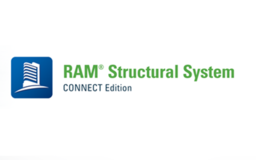
Welcome to the RAM Structural System Ideas portal. The purpose of this site is to post ideas for enhancements and new features. We value your feedback and our team regularly reviews your suggestions for consideration in future releases.
You have 3 options for providing feedback:
Vote for an existing Idea. The popularity of an Idea helps us understand its importance to our users.
Comment on an existing Idea. We want to hear your unique point of view.
Add a new Idea. If no existing Idea describes what you would like, add a new one!
When you Vote, Comment, or Add an idea you will also be subscribed to that Idea and will receive status updates. Please note that we may merge or rename Ideas for clarity. Thank you for your support and feedback, it is always appreciated!
